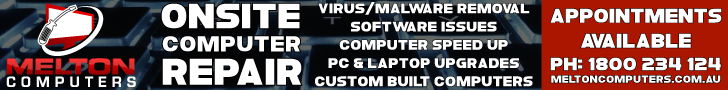28 Apr Is it time to switch from Windows 10 to Windows 11?
Windows 11 is the latest version of Microsoft’s flagship operating system. It has been in the works for quite some time now and was finally released in October 2021. While Windows 10 is still a popular choice for many, you might be wondering if it’s time to upgrade to Windows 11. In this post, we’ll take a look at some of the key features and benefits of Windows 11 to help you make an informed decision.
Improved User Interface One of the most noticeable changes in Windows 11 is its user interface. Microsoft has made significant improvements to the Start menu, Taskbar, and File Explorer. The Start menu is now centered and has a more minimalist design. The Taskbar is more customizable, and you can now move it to the top or even the sides of the screen. File Explorer has also been updated with new icons and a streamlined design, making it easier to navigate.
Enhanced Performance Windows 11 promises to offer better performance than its predecessor. Microsoft has optimized the operating system to use fewer resources and run more efficiently. The startup time is faster, and apps should open quicker. The new Microsoft Edge browser, which is built into Windows 11, is also faster and more secure.
Improved Gaming For gamers, Windows 11 offers some exciting new features. DirectX 12 Ultimate is built into the operating system, providing gamers with better graphics and performance. The Xbox app is also integrated into Windows 11, making it easier to access your Xbox games and connect with your friends.
Enhanced Productivity Windows 11 comes with several new features that can enhance your productivity. Snap Layouts and Snap Groups allow you to organize your windows into specific layouts and save them for later. Virtual Desktops allow you to create separate desktops for different tasks, such as work and personal use. The new Widgets feature provides you with personalized news, weather, and other information right on your desktop.
Security Security is always a top concern for any operating system, and Windows 11 is no exception. Microsoft has added several new security features to Windows 11, including hardware-based security, which uses the latest CPU technology to protect your system from threats. The operating system also has improved malware protection and ransomware mitigation, making it more secure than ever.
Compatibility Before upgrading to Windows 11, it’s important to check if your system meets the minimum requirements. Windows 11 requires a 64-bit processor, 4GB of RAM, and 64GB of storage. Microsoft has also provided a PC Health Check app that you can download to check if your system is compatible.
Upgrading to Windows 11 is not essential, but it does offer some exciting new features and benefits. Improved performance, enhanced gaming, better productivity, and increased security are just some of the reasons why you might want to consider upgrading. If your system meets the minimum requirements, it’s definitely worth considering an upgrade.
If you would like to upgrade to Windows 11, Give us a call to arrange a site visit. We’ll perform your upgrade and help you setup Windows to your liking. Call us on 1800 234 124 to arrange.