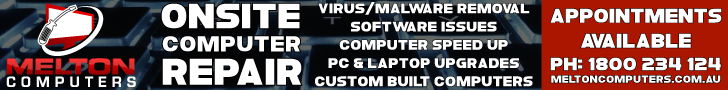18 May Facebook Profile copied? – Here’s What To Do.
We have seen many people copy a Facebook status suggesting that they have had a copied Facebook profile and not to accept a new friend request from them. Just recently we got a friend request from someone that had infact had a profile copied. I immediately recognised the profile picture and sent a message to the first profile. She told me straight away, that a few of her friends had a friend request from this fake account too. I thought I’d play along a little, so I accept the friend request to see the purpose of the profile copy. As soon as I accepted the request, I got a message from the profile.
So, what do you do if your profile has been copied?
Step 1: Let your friends know that your profile has been copied. Ask as many of your friends as possible to follow these steps.
Step 2: Report the fake profile. Go into the fake profile and click on the 3 dots, then click report.
Step 3: Select ‘report this profile and click continue.
Step 4: Select “this is a fake account’ or ‘They’re pretending to be me or someone I know.” Then click Continue
Step 5: Click submit to Facebook for review.
Get as many of your friends to follow the process so the fake account is closed quickly. Facebook may not close the account immediately, but the chances of it getting closed quickly relies on multiple reports.
If you need assistance with a copied profile or any other social media, give us a call on 1800 234 124.