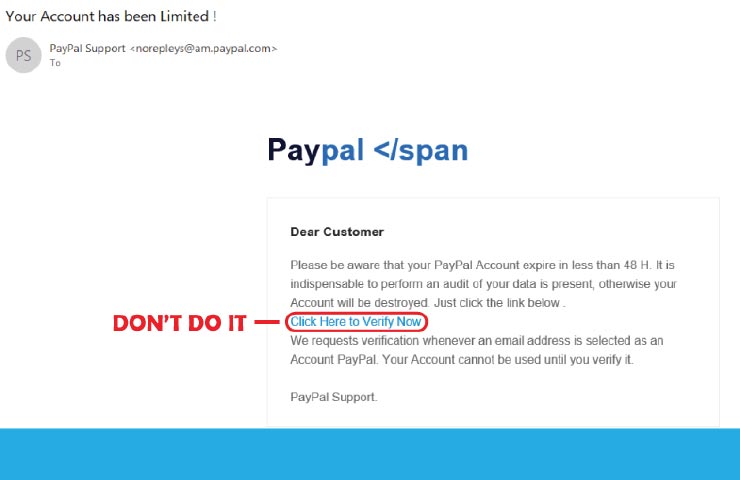
18 May Your PayPal Account has been limited E-Mail.
Since Internet shopping became a ‘thing’, more and more people are falling victim to elaborate and some not so elaborate fraudulent attempts. The concerning part about this of course is they continue to hit our inboxes and people continue to fall for the tricks. Why else would fraudsters continue to do it?
Recently, we’ve seen an increase in ‘Your Account has been Limited’ emails. This email comes from fraudsters pretending to be PayPal, informing you that your account has an issue and requires you to log into your account to verify your details.
Normally, these are pretty easy to spot, Look for things like spelling mistakes, bad grammar and bogus links. Other factors such as ‘Dear Customer’ or ‘Dear User’ are also dead giveaways. Even in the example image provided, the Copyright footer doesn’t have a ‘C’ on the word copyright.
PayPal Phishing E-Mails. What to look out for.
Hoax Websites
- When going to PayPal, look at your browser to ensure the address bar starts with https:// at the beginning of the URL.
- Ensure your address bar displays a padlock icon.
- Make sure the URL is genuine as fraudsters will sometimes make a site look exactly like the PayPal site.
- Don’t rely on e-mails to get you to PayPal. You should always manually open your browser and input the PayPal address yourself.
Phishing E-Mails
- Generic Greetings such as ‘Dear User’ ‘Dear Customer’ Hello Client etc. Don’t ever trust an email that doesn’t address you specifically.
- False links hide in plain site. When hovering over a link, you can see where the link leads to. (without clicking)
- Date discrepancies can sometimes be a giveaway.
- Bad Spelling and Grammar as displayed in the picture example attached.
- Demanding statements urging you to take action. Creating an urgency can sometimes lead to a snap decision.
- A Request for information is a huge sign. PayPal will not ask you for information when you are not logged in to your account.
Unfortunately, there’s not a lot we can do to stop the spread of these phishing emails. The best we can do is educate people on how to fall victim to them. You can report dodgy emails and website to paypal for them to investigate.
You can forward emails to phishing@paypal.com
Or you can report fake sites here. https://www.paypal.com/ewf/f=pps_spf


